Communication deferred
Questions and Answers :
Windows :
Communication deferred
Message board moderation
| Author | Message |
|---|---|
|
Send message Joined: 7 Sep 21 Posts: 1 Credit: 69,437 RAC: 0 |
I am constantly getting the error message "Communication deferred". I have done everything I can think of to get it resolved. |
|
Send message Joined: 11 Oct 20 Posts: 345 Credit: 25,914,303 RAC: 1,885 |
Hello C! :) Teams have started preparing to the competition and are requesting a lot of tasks. May be sometimes internal ram cache of tasks exhausted until the project processes pimp up new ones from database. I see similar messages on my computer, but after 1 .. 3 "no jobs" messages it receive a bunch of tasks. Thank you for participation! |
|
Send message Joined: 13 Sep 21 Posts: 9 Credit: 758,101 RAC: 0 |
i thik it same issue as me , ca-ceritificates.crt issue with that project. Rosetta work and WCG work, Sidock has a issue with it yes we are windows10 users |
|
Send message Joined: 11 Oct 20 Posts: 345 Credit: 25,914,303 RAC: 1,885 |
Hello! Try to update certificates file in BOINC Program folder from this link: ca-bundle.crt. I try on My Windows 10 Vitrual Machine and BOINC client resume work. |
 Pascal PascalSend message Joined: 5 Sep 21 Posts: 4 Credit: 113,431 RAC: 0 |
Not working |
|
Send message Joined: 11 Oct 20 Posts: 345 Credit: 25,914,303 RAC: 1,885 |
Very strange. Would you post a sequence of actions that you performed? Thank you! |
|
Send message Joined: 9 Feb 21 Posts: 1 Credit: 1,039,344 RAC: 0 |
After close Boinc and put the Cert to /Progams/Boinc (Not!! Program Data) I can add the Projekt to Boinc and can downloading the Progfiles and downloading WUs. Thx for this Help! best Regards from Germany |
|
Send message Joined: 11 Apr 21 Posts: 2 Credit: 4,046,153 RAC: 0 |
Followed recommendations, still not working |
|
Send message Joined: 11 Oct 20 Posts: 345 Credit: 25,914,303 RAC: 1,885 |
Hello Bryn! Followed recommendations, still not working Would you post actions, that you perform, step-by-step? Thank you! |
|
Send message Joined: 11 Apr 21 Posts: 2 Credit: 4,046,153 RAC: 0 |
Downloaded recommended file, went to the BOINC directory named in the directions, replaced the named file, then restarted BOINC. Computer specs CPU Intel Core 2 Quad Q9400 @ 2.66GHz 43 °C Yorkfield 45nm Technology RAM 4.00GB Dual-Channel DDR3 @ 532MHz (7-7-7-19) Motherboard LENOVO LENOVO (LGA 775) |
|
Send message Joined: 24 Oct 20 Posts: 23 Credit: 9,020 RAC: 0 |
Downloaded recommended file, went to the BOINC directory named in the directions, replaced the named file, then restarted BOINC. I downloaded the provided file and it worked for me. Can you try a search for other ca-bundle files? It seems some BOINC installs have more than 1 file. See this post by Keith Myers: "Others have found that there are additional copies of the ca-bundle.crt file in upper level directories that BOINC is using still that has the expired certificate. Either remove the other copies or replace/edit them as well." |
|
Send message Joined: 11 Oct 20 Posts: 345 Credit: 25,914,303 RAC: 1,885 |
Downloaded recommended file, went to the BOINC directory named in the directions, replaced the named file, then restarted BOINC Could you post directory path, and file size? Thank you! 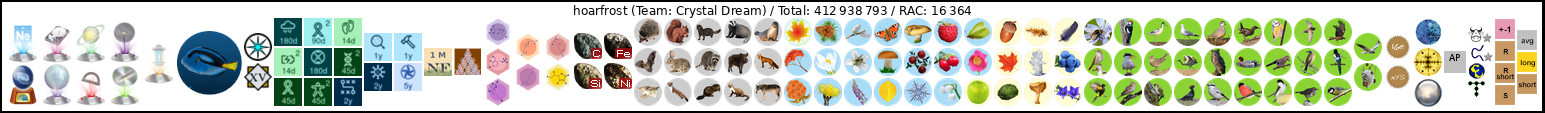
|
|
Send message Joined: 23 Jan 21 Posts: 2 Credit: 16,413,930 RAC: 13,607 |
It worked for me! Thanks! I downloaded https://srbase.my-firewall.org/sr5/download/ca-bundle.crt which is 203,007 bytes. I renamed the old c:\program files\boinc\ca-bundle.crt to ca-bundle.crt.old and then copied the downloaded one into c:\program files\boinc I then exited the Boinc manager and restarted it and all is good now. |

©2026 SiDock@home Team